client
onboarding
Thank you for trusting us with your credit union’s marketing needs!
Let's get to work.
welcome aboard
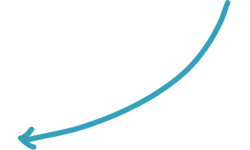
Before we dive in, let’s get some information and permissions taken care of, so we can optimize our ability to help your credit union thrive.
Complete the forms below to get started.
Contact Form
In a new client relationship, taking the time to get to know each other is crucial. We believe strong client relationships lead to increased satisfaction, loyalty, and long-term success — for both parties. Let's get to know you.
Digital Credentials
In a new client relationship, taking the time to get to know each other is crucial. We believe strong client relationships lead to increased satisfaction, loyalty, and long-term success — for both parties. Let's get to know you.
Brand Identity
A Brand Guide outlines the visual and messaging elements of your credit union, including its personality, tone of voice, and overall style. Include all of your brand’s logos, colors, typographies, or any other elements that define your credit union.
Collateral Sets
Marketing collaterals are a crucial aspect of shaping your brand image and influencing client behavior. So, we request you provide us with a comprehensive list of collaterals currently deployed in your marketing efforts.
digital advertising Contract
YMC’s team of experts are well-versed in managing digital advertising campaigns for credit unions. By continuously monitoring and analyzing campaign performances, we can make data-driven decisions that drive results and help grow your credit union. To that end, we highly recommend clients sign a digital advertising contract.
Please be assured that signing this contract does NOT obligate you to use our services for digital advertising. Instead, it provides an additional framework for our partnership, making it easier to engage future services.
digital advertising Credentials
Once your Digital Advertising Contract is signed, we kindly ask you to invite us to your digital advertising Google accounts and platforms (Google Ads, Google Search Console, etc.) using the email address ymcdigital@gmail.com. For all other logins that are not a Google product, please create one for us at digital@yourmarketingco.com.
Unlike sharing your credit union’s Digital Credentials earlier, this allows YMC more direct access and enables robust involvement in your credit union’s digital advertising. With the necessary access granted, we can begin setting up and managing your campaigns.
how to guide - granting access
To grant YMC access to your Google Ads, Analytics, Tag Manager, Search Console account, you will need to follow these steps:
1. Sign in to your:
Google Ads account at ads.google.com
Google Analytics account at analytics.google.com
Google Search Console account at search.google.com
Google Tag Manager account at tagmanager.google.com
2. For Google Ads: Click the “Tools & settings” icon in the upper right-hand corner of the page, and select “Access and Security” from the dropdown menu
For Google Analytics: Click “Admin”, click “Access Management”, and in the Account/Properties permissions list, click the blue + button
For Google Search Console: Click on “Settings”, click on “Users and permissions”
For Google Tag Manager: Click “Admin”, in the Account column, select “User Management”, and click the blue + button
3. Click the “Invite Other Users” button
4. In the email field, enter ymcdigital@gmail.com to give us access to the account
5. From the dropdown menu, select “Admin” level access
6. Click “Send Invitation”
YMC will receive an email invitation to access your Google account. To accept the invitation, we will sign in to our own Google account to access your account. Once we have accepted the invitation, we will be able to directly manage campaigns on your behalf.
Access to Google
My Business
- Go to google.com/business.
- Select Sign In.
- Login to your “My Business” account and go to settings.
- Select Managers.
- Click “Add” in the top left and enter the email: ymcdigital@gmail.com.
Access to Bing
Business Account
- Go to bingplaces.com and sign in with your Microsoft account.
- Select the business you want to manage.
- Click the “Users” tab.
- Add digital@yourmarketingco.com and select manager.
Questions, concerns, comments? Please reach out to your Marketing Strategist or email us at bo@yourmarketingco.com.
